Dalhousie University is asking all King’s alumni, students, faculty and staff to change the password to their university email address. Please note that King’s email addresses are hosted through Dalhousie University and this is a legitimate request.
The deadline for faculty and staff to change their passwords has passed. If you did not change your password prior to the deadline, you can still reset your password, however, the reset time may be significantly longer than normal.
Remaining deadlines
Alumni – the deadline to change your password is August 1
Students –the deadline to change your password is August 15
Your prompt attention to this matter is appreciated.
Frequently Asked Questions
Why do I have to change my password?
As happens in our highly digitized world, Dalhousie has experienced a cybersecurity issue and while the university believes there has been no breach of individuals’ privacy, King’s and Dalhousie wish to ensure the full integrity of our network and data. Therefore, all alumni, faculty, students and staff must change their NetID passwords.
Note! Please ensure your recovery email is updated in the password reset page.
Do I have to change my password if I changed it recently?
If you last changed your password before 12:01 a.m. on July 4, 2022, you must change it again.
What will happen if I don’t change my password?
If you do not change your password by the reset date, your account will be temporarily disabled until your password is changed. You will not be able to access your Dal email or any other Dalhousie services until you change your password. After the deadline passes, password reset times may be significantly longer than usual. Please note, your files will not be affected, just your access to them.
How do I change my password?
1. Go to password.dal.ca
2. Select “Change My Password”
3. When prompted, enter your NetID (without including @dal.ca)
4. Follow the instructions to set a new password.
What happens next?
The Dalhousie University Information Technology team reacted immediately upon learning of the incident. They took steps to secure the universities’ systems and mitigate the impact to data and operations. Leading external cybersecurity experts have been engaged; their investigation is ongoing and is Dalhousie’s top priority.
King’s and Dalhousie are committed to data safety and are taking this matter very seriously. Dalhousie are using industry-standard security measures to ensure that information systems and data are secured.
At this time, we also invite you to update your full contact information:
Complete the contact information form
Or send your update by email to paula.johnson@ukings.ca.
What do I do if I need assistance?
Please contact the Dalhousie Help Desk at 902-494-HELP (4357).
Thank you for your attention and assistance.